YouTube has become a powerhouse platform for content creators to share their creativity, knowledge, and entertainment with the world. Whether you're a vlogger, educator, or aspiring filmmaker, having a well-equipped YouTube studio is crucial for producing high-quality content that stands out. But what exactly are the minimum requirements to set up a YouTube studio that ensures professional-looking videos without breaking the bank? Let's delve into the essentials.
1. Introduction to Setting up a YouTube Studio
Before diving into the specifics, it's essential to understand the significance of a dedicated YouTube studio. A well-designed studio not only enhances the production quality of your videos but also streamlines your workflow, making content creation more efficient and enjoyable.
2. Understanding the Basic Requirements
Space and Location
The first step in setting up a YouTube studio is finding the right space. It doesn't have to be large, but it should be quiet, well-lit, and free from distractions. Whether it's a spare room, garage, or corner of your bedroom, ensure the area is conducive to filming.
Lighting Equipment
Good lighting is key to achieving professional-looking videos. Invest in softbox lights or LED panels to illuminate your set evenly and eliminate harsh shadows.
Camera Equipment
While you don't need a top-of-the-line camera to start, invest in a decent DSLR or mirrorless camera capable of shooting in high definition. A tripod is also essential for keeping your shots stable.
3. Audio Setup
Microphones
Ensuring clear and pristine audio quality is equally vital as achieving sharp and clear visuals. Consider investing in a quality microphone, such as a lavalier or shotgun mic, to capture clean sound without background noise.
Acoustic Treatment
If your studio space has hard surfaces that cause echoes or reverberations, adding acoustic treatment panels can improve sound quality by absorbing unwanted noise.
4. Background and Set Design
Backdrops
Choose a backdrop that complements your content and brand aesthetic. Whether it's a solid color, pattern, or custom design, ensure it enhances rather than distracts from your videos.
Props and Decorations
Add personality to your set with props and decorations that reflect your style and niche. Keep it simple and clutter-free to avoid overwhelming your viewers.
5. Editing Software and Hardware
Computers and Monitors
A powerful computer with sufficient RAM and storage is essential for editing high-resolution video files. Invest in a quality monitor for accurate color grading and editing.
Editing Software
Choose editing software that suits your skill level and workflow. Popular options include Adobe Premiere Pro, Filmora, Final Cut Pro, and DaVinci Resolve etc.
6. Internet Connection
Speed Requirements
A stable internet connection is crucial for uploading videos and engaging with your audience. Aim for a minimum upload speed of at least 10 Mbps for smooth video streaming.
Wired vs. Wireless Connection
While Wi-Fi may be convenient, a wired Ethernet connection offers more reliability and faster speeds, especially during peak upload times.
7. Ergonomics and Comfort
Furniture and Seating
Invest in ergonomic furniture, such as an adjustable desk and supportive chair, to promote good posture and reduce strain during long filming sessions.
Proper Posture
Maintaining proper posture while filming not only improves your on-screen presence but also prevents discomfort and fatigue.
8. Backup and Storage Solutions
External Hard Drives
Back up your raw footage and edited projects regularly to external hard drives to protect against data loss. Invest in reliable drives with ample storage capacity.
Cloud Storage Options
Consider using cloud storage services like Google Drive or Dropbox for additional backup and accessibility options.
9. Budgeting Considerations
Cost Breakdown
Create a budget outlining the costs of each essential component to avoid overspending. Research different brands and options to find the best value for your money.
Prioritizing Essentials
If budget constraints are an issue, prioritize essential equipment like lighting, audio, and camera gear before investing in non-essential accessories.
10. Setting up the Studio
Follow a step-by-step guide to setting up your YouTube studio, ensuring everything is properly positioned and calibrated for optimal results.
11. Tips for Maintaining and Optimizing the Studio
Regular Maintenance
Perform routine maintenance checks on your equipment and studio space to ensure everything is functioning properly.
Upgrading Equipment
As your channel grows and your budget allows, consider upgrading your equipment to improve quality and efficiency.
12. Conclusion
Setting up a YouTube studio doesn't have to be daunting or expensive. By understanding the minimum requirements and investing in essential equipment, you can create a professional and functional studio that enhances your content and grows your channel.
Frequently Asked Questions (FAQs)
1. Do I need a dedicated room for my YouTube studio?
Ans. While a dedicated room is ideal, you can set up a studio in any quiet and well-lit space.
2. What lighting setup is best for YouTube videos?
2. What lighting setup is best for YouTube videos?
Ans. Softbox lights or LED panels provide even lighting and minimize harsh shadows.
3. Can I use my smartphone for filming YouTube videos?
Ans. While smartphones can produce decent quality videos, investing in a dedicated camera will offer better results.
4. How important is audio quality in YouTube videos?
4. How important is audio quality in YouTube videos?
Ans. Clear audio is essential for engaging content. Invest in a quality microphone to capture clean sound.
5. What editing software do YouTubers use?
Ans. Popular choices include Adobe Premiere Pro, Filmora, Final Cut Pro, and DaVinci Resolve etc.
Setting up a YouTube studio requires careful planning and investment in essential equipment, but the results are well worth the effort. With the right setup, you can elevate your content and grow your channel with confidence.
What Are the Minimum Requirements to Setup a YouTube Studio
 Reviewed by Zeba
on
February 19, 2024
Rating:
Reviewed by Zeba
on
February 19, 2024
Rating:
 Reviewed by Zeba
on
February 19, 2024
Rating:
Reviewed by Zeba
on
February 19, 2024
Rating:
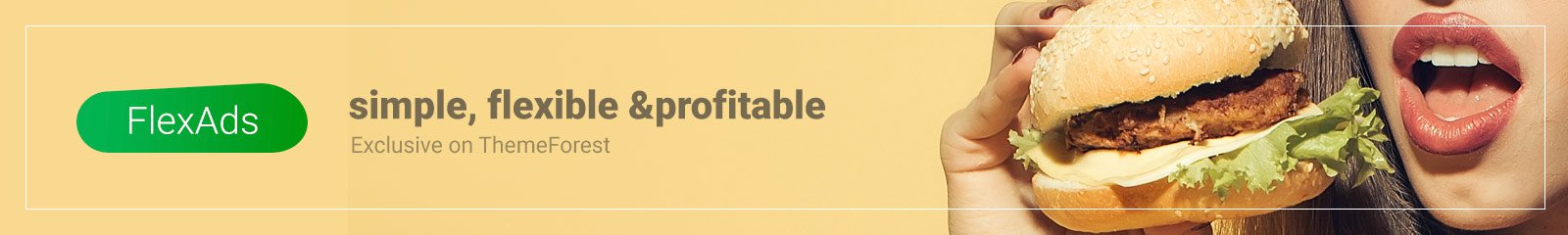










No comments: