As a blogger, you may have come across the term "robots.txt" when exploring ways to optimize your website for search engines. But what exactly is a robots.txt file, and how can you use it effectively on your Blogger platform? In this article, we will demystify the robots.txt file and provide a comprehensive guide on how to use it on your Blogger blog.
What is a robots.txt file?
 |
| Image - BloggingDept |
What is a robots.txt file?
A robots.txt file is a text file that resides in the root directory of your website. It serves as a set of instructions for web crawlers or search engine robots, informing them which pages or files to crawl and index and which ones to ignore. By using a robots.txt file, you have control over how search engines interact with your blog and which parts of it they should focus on.
Creating and using a robots.txt file on Blogger:
1. Understand your blogging goals:
Before creating a robots.txt file, it's crucial to have a clear understanding of your blogging goals. Determine which parts of your blog you want search engines to index and which ones you want to keep private or restricted.
2. Create a robots.txt file:
2. Create a robots.txt file:
To create a robots.txt file for your Blogger blog, follow these steps:
- Log in to your Blogger account and access your blog's dashboard.
- Go to the "Settings" section and select "Search preferences."
- Scroll down to the "Crawlers and indexing" section and click on "Edit" next to "Custom robots.txt."
- Select "Yes" to enable a custom robots.txt file.
- In the text box, enter the directives you want to include in your robots.txt file.
3. Understand the syntax:
The robots.txt file uses a specific syntax to define its directives. The two most common directives are "User-agent" and "Disallow."
- User-agent: This directive identifies the search engine robot or crawler to which the following directives apply. For example, "*" represents all search engine crawlers.
- Disallow: This directive specifies the files or directories that you want to exclude from search engine indexing. For example, "Disallow: /private" would prevent search engines from crawling the "/private" directory.
4. Customize your directives:
Based on your blogging goals, customize the directives in your robots.txt file to fit your needs. Here are a few examples:
- Allow indexing of all content:
User-agent: *
Disallow:
- Prevent indexing of specific directories:
User-agent: *
Disallow: /private/ - Restrict indexing of specific files:
User-agent: *
Disallow: /example.html
You can add multiple rules as needed. You can also add blogger sitemap to robot.txt file. You can check my robot.txt file by clicking on this link.
5. Test and validate your robots.txt file:
Once you've created your robots.txt file, it's important to test and validate it for accuracy. You can use the "robots.txt Tester" tool provided by Google Search Console to ensure that the file is correctly implemented and functioning as intended.
6. Monitor and make adjustments:
6. Monitor and make adjustments:
Regularly monitor your blog's performance and search engine visibility. If you need to make changes to your robots.txt file, update it accordingly and validate the changes to ensure they are correctly implemented.
Remember,
the robots.txt file is not a foolproof method for preventing search
engines from accessing certain pages. While most search engines adhere
to robots.txt directives, it's considered more of a suggestion than a
strict rule. Sensible search engine robots will respect the directives,
but malicious robots may ignore them. It's
also important to note that robots.txt only controls crawling and
indexing by search engine robots. It does not prevent users from
accessing specific pages of your blog or affect how your blog appears in
search engine results.
By understanding the purpose of a robots.txt file and following these steps, you can effectively control how search engines crawl and index your Blogger blog. Utilize this powerful tool to enhance your blog's search engine optimization and ensure that your content is visible to the right audience while protecting any private or restricted areas of your blog.
Demystifying the Robots.txt File: A Guide for Blogger Users
 Reviewed by Mani
on
June 22, 2023
Rating:
Reviewed by Mani
on
June 22, 2023
Rating:
 Reviewed by Mani
on
June 22, 2023
Rating:
Reviewed by Mani
on
June 22, 2023
Rating:
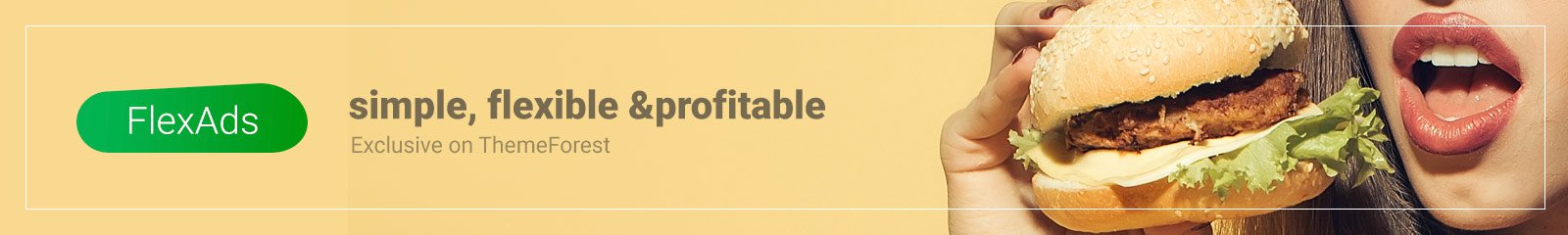






No comments: