In today's digital age, the ability to transfer ownership of online accounts has become increasingly important. Whether you're handing over your YouTube channel to a new owner or transitioning your business, knowing how to transfer your YouTube account smoothly is essential. In this guide, we'll walk you through the process step by step.
Understanding YouTube Account Transfer
Before diving into the transfer process, it's crucial to understand what it entails. Transferring a YouTube account involves transferring ownership rights and responsibilities from one entity to another. This can be beneficial for various reasons, such as passing on a channel to a new content creator or transitioning ownership due to business restructuring.
Preparation for Transfer
Preparation is key to a successful account transfer. Start by gathering all necessary information, including login credentials and relevant documentation. Additionally, ensure that your account complies with YouTube's policies to avoid any complications during the transfer process.
Step-by-Step Guide to Transferring Your YouTube Account
Step 1. Accessing YouTube Studio: Begin by logging into your YouTube account and accessing YouTube Studio, where channel settings can be managed.
Step 2. Navigating to Settings: Once in YouTube Studio, navigate to the Settings tab located in the left-hand menu.
Step 3. Adding a New Owner: Within the Settings menu, locate the "Permissions" section and select "Add or remove managers." Here, you can add the email address of the new owner.
Step 4. Confirming the Transfer: After adding the new owner's email address, they will receive an invitation to become a manager of the channel. Once accepted, the transfer will be complete.
Post-Transfer Considerations
After transferring your YouTube account, it's essential to verify ownership and maintain communication with the new owner. This ensures a smooth transition and prevents any misunderstandings regarding account access or management.
Troubleshooting Common Issues
While transferring your YouTube account is relatively straightforward, you may encounter common issues such as error messages or account verification challenges. In such cases, referring to YouTube's support documentation or reaching out to their support team can provide assistance.
Frequently Asked Questions (FAQs)
1. Can I transfer my YouTube account to multiple owners?
Ans. YouTube currently only supports transferring ownership to a single new owner.
2. Will transferring my account affect my channel's content or statistics?
Ans. No, transferring ownership does not impact the content or statistics of your channel.
3. Is there a limit to how many times I can transfer my YouTube account?
Ans. There are no specific limits on how many times you can transfer your YouTube account.
4. Can I reverse a YouTube account transfer?
Ans. Once ownership has been transferred, it cannot be reversed. Ensure careful consideration before proceeding with the transfer.
5. What happens to my monetization settings after transferring my YouTube account?
Ans. Monetization settings, including ad revenue and partner program participation, remain intact after transferring ownership.
Conclusion
Transferring your YouTube account to another person or business can be a straightforward process when approached with the right preparation and understanding. By following the step-by-step guide outlined in this article and addressing any potential issues proactively, you can ensure a seamless transition of ownership.
WATCH THIS VIDEO
 Reviewed by Zeba
on
February 09, 2024
Rating:
Reviewed by Zeba
on
February 09, 2024
Rating:
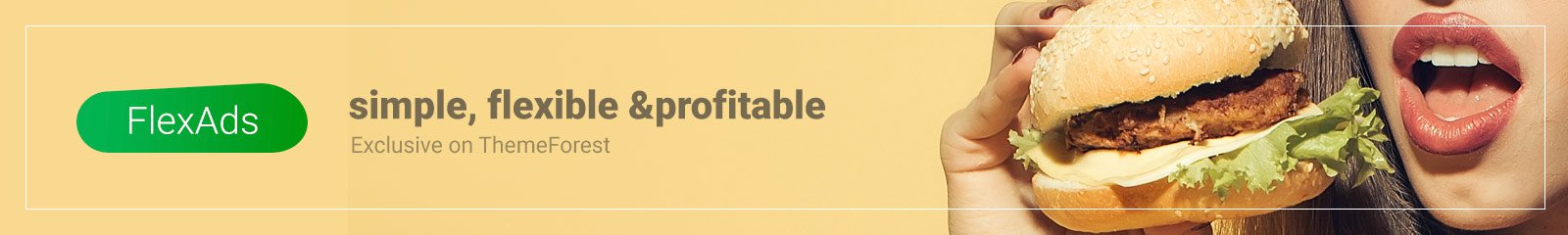







No comments: