OpenOffice and LibreOffice is an open source office
suite application software developed by
Sun Microsystem and Document Foundation. OpenOffice is a windows version
of LibreOffice which is used as an alternate of microsoft office in
windows computer. OpenOffice /
LibreOffice contains word processor (Writer), spreadsheet (Calc),
presentation application (Impress), drawing application (Draw), formula
editor (Math), and database management application (Base). The default
file format was .odf (Open Document Format). You can easily use
OpenOffice/LibreOffice if you know how to use Microsoft Office. In this
post, you will learn how to make text/sentence bold in OpenOffice/LibreOffice writer..
Steps to Make Text/Sentence Bold
You need to perform the below steps to bold text/sentence in OpenOffice/LibreOffice writer.
Step 1. At first open OpenOffice / LibreOffice Writer in your computer.
Step 2. After that you need to type your text, sentence or paragraph.
Step 3. Finally, click the bold button or simply press Ctrl + B on the keyboard to make the text/sentence bold.
That's it! In this way you can make text/sentence bold in OpenOffice / LibreOffice Writer.
Steps to Make Text/Sentence Bold
You need to perform the below steps to bold text/sentence in OpenOffice/LibreOffice writer.
Step 1. At first open OpenOffice / LibreOffice Writer in your computer.
Step 2. After that you need to type your text, sentence or paragraph.
Step 3. Finally, click the bold button or simply press Ctrl + B on the keyboard to make the text/sentence bold.
That's it! In this way you can make text/sentence bold in OpenOffice / LibreOffice Writer.
Watch this video
How To Make Text/Sentence Bold in OpenOffice/LibreOffice Writer
 Reviewed by Mani
on
February 02, 2020
Rating:
Reviewed by Mani
on
February 02, 2020
Rating:
 Reviewed by Mani
on
February 02, 2020
Rating:
Reviewed by Mani
on
February 02, 2020
Rating:
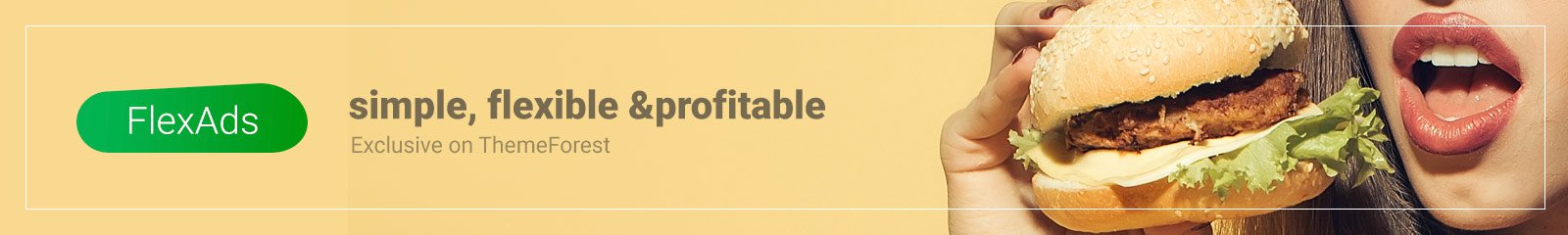








No comments: